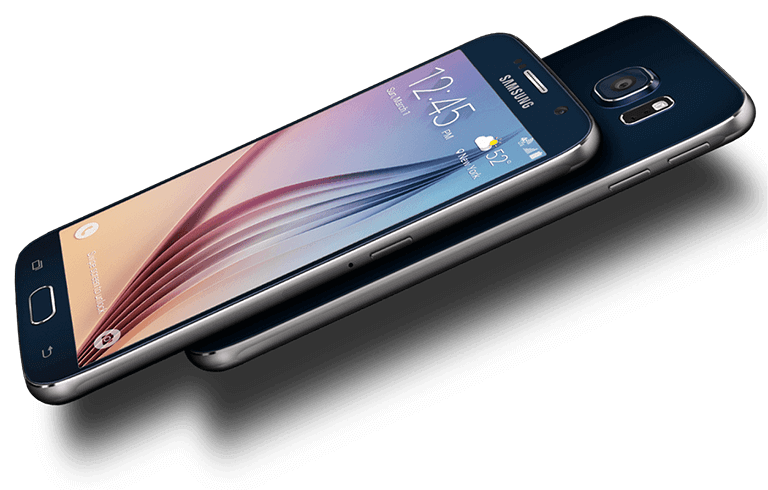
I was trying figure out how I can share my screen on my Sony Bravia TV and it took me a little time to figure out how since I searched on Google about “How to Turn on Screen Mirroring on Samsung Galaxy S6” but I didn’t find any useful information about it.
How to enable screen mirroring on Samsung Galaxy S6
Just pull down the notification bar and then click on “ Quick Connect ” and then it tries to find device that currently is connected via screen mirroring.
