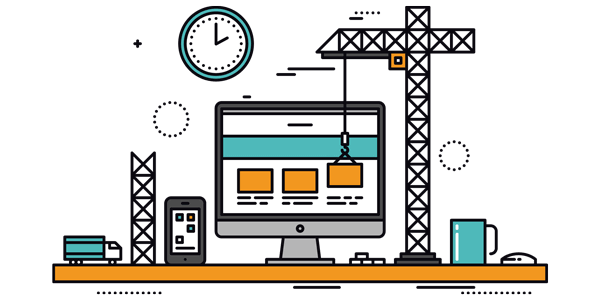
Hello there! I wrote this easy and quick guide for you, so that you can do it yourself website, without having any programming languages and coding knowledge or having to be an expert!
As a web developer, I can say that in general building a well designed website from scratch takes a lot of time. It requires design skills but coding skills as well. A website is built with technologies such HTML , CSS and JavaScript or other web programming languages.
I would love to help you create a successful website! Follow the steps below and your will see how easy it is to have your own website live, sooner than you thought!
4 Simple Steps to Build A Website
When I started working in the web development industry building high quality websites for other, I had to learn the website’s language. It took me a lot of effort and time to understand and know exactly how to do it yourself website from scratch.
Thankfully you can still build a website even if you aren’t an expert web developer like me! So let’s first examine the two main types you can build a website: The first one Static and the other is Dynamic.
A static website is for simpler websites where the content is not needed to be changed frequently. You can use a static website if you want to build a portfolio (profile) or provide information about your services. You need to have knowledge of HTML, CSS and JavaScript programming languages.
A dynamic website is for more advanced websites were you need to post content frequently (eg. articles) or make any other changes repeatedly. In order to build a dynamic website you will need to use a CMS platform (Content Management System). A CMS platform provides all the necessary tools that are required, so that you can manage your content’s website without having any coding skills or programming languages knowledge. The best option to go with is with a dynamic website . In the next lines I will show you how to do that! I will explain you essential ways to do it yourself website by examine the follow fields:
- Choose Your Website Design
- Find a Domain Name
- Buy a Web hosting package
- Set Up Your Website
Let’s get started:
First of all, a good website needs to have three things:
- Website Design
- Domain Name
- Web Hosting
Without these you can’t have a website! So let see what these three things are and why you need them.
STEP #1: Choose Your Website Design
Firstly you must think of what’s the main purpose of your website is, and what content you want your visitors to see and which categories will you have on your website. I believe these are the three most important things you must consider for your website before choosing your website’s design. Let me give you an example. Let’s say I want to show to my visitors the products and services I provide and the current projects I am working on. In this case I will choose a Business Website Design Portfolio . With this kind of portfolio I can easily show to my potential clients my services. Therefore I will make provide the following information: who I am, what I do, sample of my previous work, how you can contact me and etc… So, according to that here are the categories my website will have:
- HOME (goes to the first page of my website)
- ABOUT (some information about me)
- PROJECTS (the projects I have created, involved in or currently working on)
- PRODUCTS (my products)
- SERVICES (my services)
- CONTACT (information how they can contact me)
Find a website design template
Now after knowing how your website structure will be, it’s time to select a website design template that you are going to use. Don’t worry! As I told you earlier you don’t have to learn a programming language. There are hundreds of amazing looking designs and templates out there you can select.
Themeforest is great place to choose an elegant website design in low prices; they are providing more than 25,788 website templates both static and dynamic. Themeforest themes start as low as $2 up to $65 and you can find any template categories you like.
Personally I am using Avada theme for my WordPress websites. Once you find you website design that fit in your needs go to the next step. Click below to see some examples website design templates.
Templates WordPress ThemesSTEP #2: Find a Domain Name
A Domain name is used in URLs to identify particular web pages. A domain name is linked to your website where people can find you and can contact you. For example: in the website address (URL) https://andreaseracleous.local/about , the domain name is andreaseracleous.com .
Also a website can has more than one domain name. For example in my case currently using domain name andreaseracleous.com but also I can buy more domain names to connected to my website like: andreaseracleous.net andreaseracleous.org andreaseracleous.info and so on…
The .com in the end is called a domain or domain extension. In our example we have a .com extension
Except of the .com extension you might have heard of other domain names ending in . net , .biz , .cc , .mobi , .org , .tv , .co.uk , .name .
Preferably always go with a .com (if it’s available) or a local domain such as .co.uk.de (.co.uk if your business is in the United Kingdom, .de if your business is in Germany). When these domain extensions are not available, you can always use other domain extension.
So how much will a domain name cost me? That depends on the domain extension, the number of years you will register it, but also the registrar you are going to use (the company that you will use to get your domain name).
The registration fee for a domain name is usually paid annually, every 2 years or even up to 10 years upfront if you wanted! Usually the prices can be as low as $2.99 or as high as $100. Generally speaking for a .com domain name you will pay about $10 per year ! Generally a .com extension costs more than other extension because it is the most popular and desirable extension for domain names.
What keywords should I choose in my domain name?
Well you can select related keywords in your niche. For example if you are in the winery industry you might want to buy a domain such us BuyWine.com, BuyWineOnline.com etc. However most of the good domain names have already been registered but don’t worry.
I believe the most obligatory domain name that anyone must buy is your own personal name (first name and last name) for example: YourFirstLastName.com . Everyone has to brand himself, including musicians, doctors, civil engineers, gardeners and especially if you are a web designer or a web developer even though you are planning to set up a website for yourself or a personal blog. It would be great if you find it available to have them. If you have a company and want to build a website, you must consider your company’s name for example: YourCompanyName.com
Where should I register my personal domain name?
Personally I use InMotionHosting for my domain names. Go and register your domain name there today! Once you find and register your domain name you need to get a hosting account so that you can put content on your website where people will be able to see when type in your web address eg. AndreasEracleous.com. A domain name alone will be useless without hosting! Find your perfect domain name
STEP #3: Buy a Web hosting package
Every website needs a web hosting to store files. Basically ***web hosting ***is a computer where it provides you a piece of storage to store your web files and makes your website to be visible on the internet.
How much does web hosting cost?
There different hosting packages from different web hosting companies. A web hosting package has a monthly cost and usually starts from $2.00 up to $10 per month and is enough for most websites out there. The exact price depends on which hosting package you will buy and what features that web hosting package includes. In order to chose one you will need to ask yourself a few questions. For example: how much space do you need to storage your content (images, videos and etc.), how many domain names do you want to create a website? how many email accounts do you want to be able to have with every domain name? (eg. support@MyDomainName.com , sales@MyDomainName.com ). how many databases you will need etc?
Find a Web Hosting Plan
Currently I’ve changed hosting company and I’ve moved all my websites and domain names to InMotionHosting . I am extremely happy with www.inmotionhosting.com ! They offer very good hosting package deals which include most necessary features including an outstanding support from their expert’s team.
Forget any other hosting provider out there that you have heard of like HostGator, BlueHost, (or even worse GoDaddy! NEVER go with them for hosting).
InMotionHosting.com provides a live chat support 24/7/365 and they are very helpful! When I had a problem they have helped me many times in record time!
Not only that. Your website will load faster with InMotionHosting. They use the latest technologies and security to provide you a faster hosting server from any other competitive hosting company out there!
Which one the 3 packages should I chose?
A good hosting package that I recommend you to get is the Shared Business Hosting (LAUNCH). It costs only $5.99/mo and they will give you your chosen domain name for FREE!!
Also you will get an unlimited hosting storage, have as many email addresses as you want, easy to install applications and more! Choose Web hosting plans
FINAL STEP: Set Up Your Website
Once you’ve bought your domain name and set up your hosting, you’re well on your way! Now it’s time to get your website up and running. The first thing you’ll need to do is install WordPress on your domain.
What is WordPress?
A WordPress platform it’s probably the easiest and most powerful blogging and website content management system (or CMS) in existence today where most newbies will be able to install and create their website in minutes without any programming language knowledge!
Steps to install WordPress
The fastest way to install WordPress is by using Softaculous Apps Installer. You can find the Softaculous feature through your cPanel. (A cPanel is generally just a control panel that provides a graphical interface and automation tools designed to simplify the process of hosting a web site.
Here are the steps you should follow:
- Log in to your InMotionHosting account.
- Go to your Control Panel.
- Go to search box and type “Softaculous” or click on “WordPress” logo.
- Click on the “Install Now” button.
- Fill in all necessary WordPress set up information.
